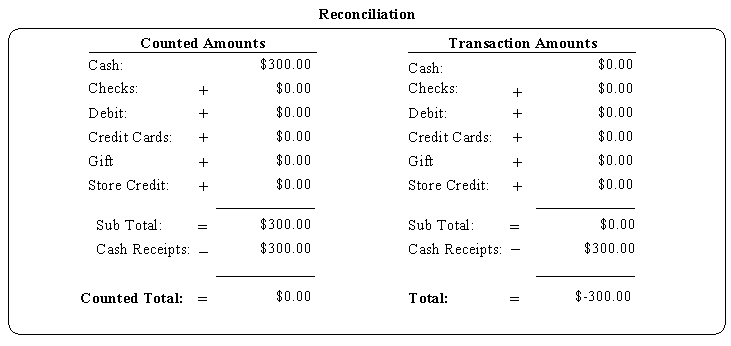
Tracking petty cash taken out of the cash drawer.
This new transaction in TeleTracker records all cash paid out of the cash register for things such as buying supplies or other expenditures not related to customer purchases and/or change given.
This transaction will help you keep an itemized list of each petty cash expenditure to use with balancing the cash drawer at the end of the day.
Small cash expenditures can be difficult to keep track of. Employees forget to bring back receipts or cash disappears and the cash drawer does not balance.
When an petty cash expenditure is made, the receipt is entered into TeleTracker as a cash drawer withdrawal transaction.
Click on Transactions then select Cash Drawer Withdrawals
Click on New
Enter the amount of cash you have taken out of the drawer and what is being used for then click save.
The Cash Drawer Activity report will print all the petty cash transactions. This report is located in the Audits section of reports.
All cash withdrawal transactions are automatically added to the Cash Drawer Reconciliation as Cash Receipts.
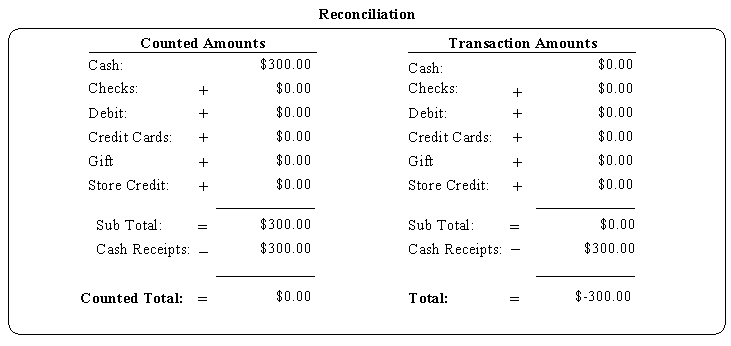
Don't Forget Security Settings
Who is allowed to use this function is controlled in Security Settings. The default is 99.
To view a quick video showing you how to do
a cash drawer withdrawal click the go button: 