 View
View
 Preferences.
Preferences.
How To Setup Datascape
1. Click on View
View
 Preferences.
Preferences.
2. After the Preferences window opens click
on  Global Preferences.
Global Preferences.
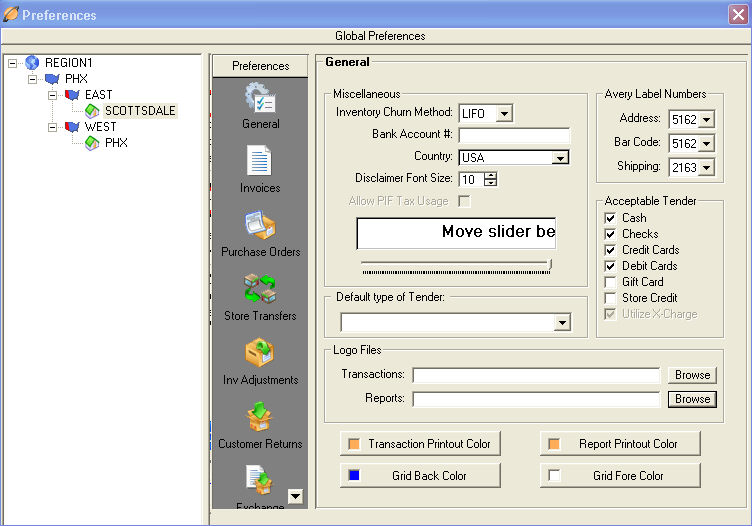
3. Enter the URL.
4. Click OK.
Vendors
1. Create a Vendor.
2. Click on Master Files - Vendor.
3. Click New and cancel the White Pages Lookup.
4. Fill out the Vendor Information for Verizon Datascape and click save.
5. Select Datascape as the Associated eVendor, click save and then Click Update Products.
6. Select the Datascape product and exit.
7. Save the Vendor record and close.