TeleTracker Online Help
Firewalls
It is common for computers to include Firewalls. A firewall serves as protective barrier to traffic traveling between computers and the Internet. Your firewall must be configured to allow TeleTracker access to the Internet. If you receive an error try disabling the firewall to see if this is the problem.
Windows XP
To disable Windows XP Firewall, follow these steps:
Click Start, click Run, type Firewall.cpl, and then click OK.
On the General tab, click Off.
Click OK.
Windows Vista
Open Windows Firewall by clicking the Start button , clicking Control Panel, clicking Security, and then clicking Windows Firewall.
2. Click Turn Windows Firewall on or off. If you are prompted for an administrator password or confirmation, type the password or provide confirmation.
3. Click Off and then click OK.
Here's how to turn off the Norton Internet Security Personal Firewall:
Step 1: With the right mouse button,
click on the 'Norton Internet Security globe' icon. ![]()
Step 2: With the left mouse button, click on 'Open Norton Internet Security'.
![]()
Step 3: With the left mouse button, click on 'Personal Firewall'.
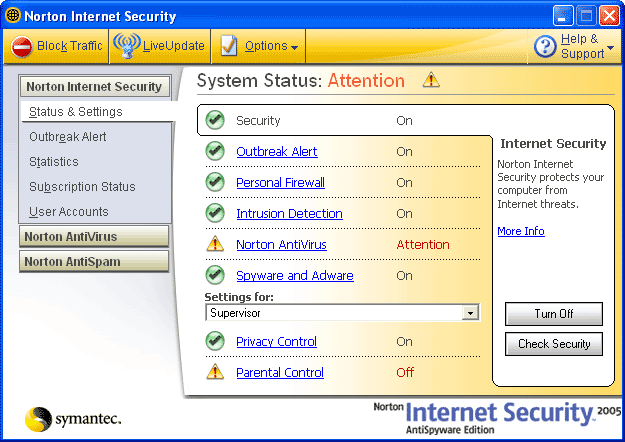
Step 4: With the left mouse button, click on the 'Turn Off' button.
Step 5: With the left mouse button, click on the drop down menu to select the amount of time the firewall is to be turned off. With the left mouse button, click on the 'OK' button.
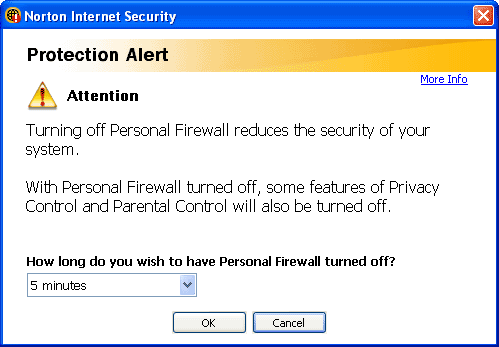
Step 6: With the left mouse button, click
on the 'Close' button  to close Norton Internet Security.
to close Norton Internet Security.
Use Windows Security Center to detect for Firewalls.
Personal Firewall Plus 5 & 6, Internet Security 6, 7 & 8.