 Prepaid Setup Guide
Prepaid Setup Guide Prepaid Setup Guide
Prepaid Setup Guide
The Prepaid Setup Guide is designed to help identify and download your wireless and long distance prepaid products.

Step 2:
Create a new Vendor Master File. Insert into the Vendor Master File the following information:
 Code
Code : EWI
: EWI
 Name
Name : EWI
Prepaid Services
: EWI
Prepaid Services

Locate the Online Interface section of the Vendor Master File.
Click the drop-down list and select: TranSendIT Pre-Paid
Click the

 button
button
This button configures the connection to the prepaid processor.

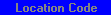
 : This
field will be defined by the locations created in TeleTracker. Each
Location will have individual connection settings.
: This
field will be defined by the locations created in TeleTracker. Each
Location will have individual connection settings.


 = "indy"
= "indy"


 = This field will remain blank.
= This field will remain blank.

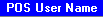
 = This field information will be provided by your
TeleTracker Online Account Manager.
= This field information will be provided by your
TeleTracker Online Account Manager.


 = This field information will be provided by your
TeleTracker Online Account Manager.
= This field information will be provided by your
TeleTracker Online Account Manager.

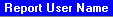
 = This field information will be provided by your
TeleTracker Online Account Manager.
= This field information will be provided by your
TeleTracker Online Account Manager.

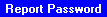
 = This field information will be provided by your
TeleTracker Online Account Manager.
= This field information will be provided by your
TeleTracker Online Account Manager.


 = "https://xml.pinsprepaid.com/xml/xmlPinXpress.asp"
= "https://xml.pinsprepaid.com/xml/xmlPinXpress.asp"


 = "https://www.pinsprepaid.com/datarequest.asp"
= "https://www.pinsprepaid.com/datarequest.asp"
When all of the above fields are filled in, close the EWI Access window and click the Save button on the Vendor Master File.
