 Selling Prepaid Items
Selling Prepaid Items Selling Prepaid Items
Selling Prepaid Items
Sell your Prepaid Items by placing them on the TeleTracker Online Invoice.

 View the Selling Prepaid
Items Training Video!
View the Selling Prepaid
Items Training Video!
1) Place your Prepaid product onto the invoice by scanning the bar code into the Product Code field, manually typing the product code into the Product Code field or perform a lookup by utilizing the In-Stock Product Lookup Utility.
2) A Serial Numbers sub menu will populate below the Product Code and Description. Reserve a PIN for your prepaid product by clicking the Reserve button. Depending on the specific product, you may be required to swipe the prepaid card through your magnetic card swipe. Once the PIN has been reserved, a number will populate in the Transaction ID field. Each individual prepaid item's PIN must be reserved individually.
3) Continue with the TeleTracker Online invoice by adding additional products (if necessary) and take payment.
When the invoice is Saved, the PIN is confirmed and printed on an instruction sheet with the TeleTracker Online Invoice.
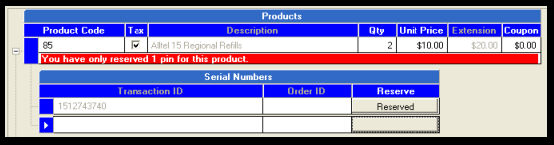
**Advisory**
Prepaid and long distance products should be treated the same as cash once the PIN is exposed. Only in very rare circumstances will the prepaid processor authorize the return of a prepaid or long distance product.

 Step 4
--- Continue
to Prepaid Reporting
Step 4
--- Continue
to Prepaid Reporting