 CRM - Task Definition
CRM - Task Definition  CRM - Task Definition
CRM - Task Definition
The Task Definition gives information and direction to the TeleTracker Online user when they open a Task.

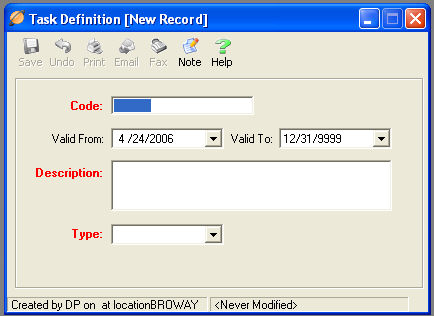
All items marked in RED are required fields and must be populated before the Task Definition can be saved.

 Code
Code : Enter
a Code for the Task Definition. The
Code cannot contain any spaces or special characters.
: Enter
a Code for the Task Definition. The
Code cannot contain any spaces or special characters.
Example 1: CONTRACTRENEW (For Contact Type)
Example 2: CALLNOANSWER (For Pending Type)
 Valid From / Valid
To
Valid From / Valid
To : Select
the appropriate dates for which the Task Definition will be valid.
: Select
the appropriate dates for which the Task Definition will be valid.
 Description
Description : Enter important information relating to the task
you wish the user to perform or a description of what the task defines.
: Enter important information relating to the task
you wish the user to perform or a description of what the task defines.
Example 1: "The customer's contract period will expire in 5 days. Check the Renewal Activation Specials sheet. Contact the customer and inform them of the specials."
Example 2: "This callback is pending. Initial contact was attempted - Customer did not answer phone."
 Type
Type : The
Type field identifies what kind of Task Definition you are creating.
: The
Type field identifies what kind of Task Definition you are creating.
Contact: Select the Contact Type for initial contacts with customers.
Pending: Identifies that actions have been taken, but the task has yet to be completed.
Complete: Identifies that the task is complete and no further action will be taken.
To save the Task Definition, click the button located on the toolbar.

Task Definition -- Task Rule -- Recurring Task Rule -- My Current Tasks