 Service
Provider Incentives: Co-Op
Service
Provider Incentives: Co-Op Service
Provider Incentives: Co-Op
Service
Provider Incentives: Co-Op
Co-op's are monies disbursed to merchants from Service Providers. Typically, the funds are designed to promote and market a Service Provider's products and/or Service Plans.

To access Co-Op Incentives
from the menu bar of the main TeleTracker
Online screen,
click Master
Files, then
Service
Provider.
Select
the appropriate Service Provider and click Open. Click
Incentives on the left side column
menu. Click
 .
To create
a new Co-Op Incentive, click the Add button. To
edit/open an existing Co-Op Incentive, select the appropriate Co-Op and
click Edit.
.
To create
a new Co-Op Incentive, click the Add button. To
edit/open an existing Co-Op Incentive, select the appropriate Co-Op and
click Edit.

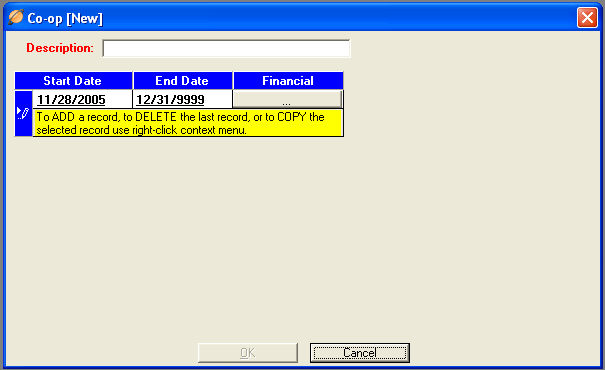
 Description
Description : Provide
an appropriate description for this Co-op.
: Provide
an appropriate description for this Co-op.
 Start/End Dates
Start/End Dates : Assign
the appropriate Start/End dates for which this Co-Op is valid. If
the Co-Op amounts change, input the correct End Date for the last date
entry. Create
a new valid date range by right-clicking the context menu. Select
Add. Each
date range will have it's own Financial button containing a Spiff Amount.
: Assign
the appropriate Start/End dates for which this Co-Op is valid. If
the Co-Op amounts change, input the correct End Date for the last date
entry. Create
a new valid date range by right-clicking the context menu. Select
Add. Each
date range will have it's own Financial button containing a Spiff Amount.

Click the Button
The Financial Button contains the receivable Co-Op amounts paid by the Service Provider.
Click the link
Click the link located on the left side of the window that says Valid Plans. A list of all of your Service Plans will been shown in the Available Column. Highlight the Service Plans for which this Co-Op Incentive is valid. Use the arrows (>) to move the selected Plans to the Selected column. You may remove Service Plans from this Co-Op Incentive by highlighting the Plans in the Selected column. Use the arrows (<) to move them back into the Available column.

Click the link
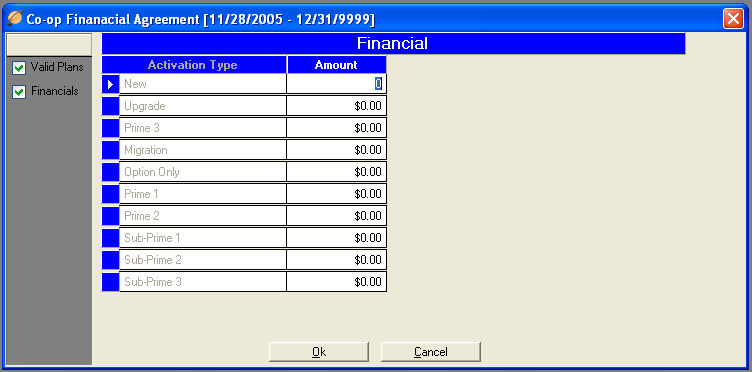
Click the link located on the left side of the window that says Financials. A list of all of your Activation Types will show in the window.
 Amount
Amount : For
each activation type, enter the Co-Op amount received from the Service
Provider.
: For
each activation type, enter the Co-Op amount received from the Service
Provider.

Base -- Options -- Rebates -- SPA's -- Spiff's -- Co-Op
-- Service Provider Setup Guide -- Contact Us --