 TeleTracker Online Report Subsystem
TeleTracker Online Report Subsystem
 TeleTracker Online Report Subsystem
TeleTracker Online Report Subsystem
TeleTracker Online provides over 100 customizable reports. Click the Reports Icon on the main TeleTracker Online Toolbar to access the TeleTracker Report Subsystem. These reports give you centralized reporting control over all of your Retail Locations. Each report will present you with various filtering options and grouping choices. Click on the links below to find more detailed information regarding specific reports.
TeleTracker Online provides very powerful tools within each Report. Use the tools listed below to customize your Reports for your specific needs.

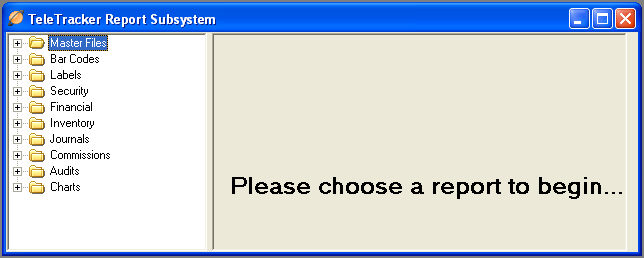

 Master
Files
Master
Files : These
reports give you detailed information regarding the Master Files in your
database.
: These
reports give you detailed information regarding the Master Files in your
database.
 Bar
Codes
Bar
Codes : These
reports are used to generate Bar Codes used at the Point-of-Sale and other
inventory functions.
: These
reports are used to generate Bar Codes used at the Point-of-Sale and other
inventory functions.
 Labels
Labels : These
reports generate Labels used for various business functions.
: These
reports generate Labels used for various business functions.
 Security
Security : These
reports will give you detailed information regarding your security levels
and privileges.
: These
reports will give you detailed information regarding your security levels
and privileges.
 Financial
Financial : These
reports will give you detailed information on various financial positions
including Accounts Receivable, Revenue, Sales Tax and Profit & Loss.
: These
reports will give you detailed information on various financial positions
including Accounts Receivable, Revenue, Sales Tax and Profit & Loss.
 Inventory
Inventory : These
reports provide detailed information regarding Inventory Levels, Inventory
Adjustments, Purchase Orders and Store Transfers.
: These
reports provide detailed information regarding Inventory Levels, Inventory
Adjustments, Purchase Orders and Store Transfers.
 Journals
Journals : These
reports provide detailed transaction history of products.
: These
reports provide detailed transaction history of products.
 Commissions
Commissions : These
reports will give detailed information on commissions to salespeople and
commissions received from the service provider.
: These
reports will give detailed information on commissions to salespeople and
commissions received from the service provider.
 Audits
Audits : These
reports provide various auditing functions including the Cash Drawer Reconciliation,
Time Clock Report and Provider Reconciliation.
: These
reports provide various auditing functions including the Cash Drawer Reconciliation,
Time Clock Report and Provider Reconciliation.
 Charts
Charts : These
charts provide different graphical representations of retail activity.
: These
charts provide different graphical representations of retail activity.
