 Preferences
Preferences
 Preferences
Preferences
To access Preferences from the menu bar of the main TeleTracker Online screen, click View, then Preferences. The selections made in this section will result in individual Location default settings. However, the majority of selections made in Preferences may be overridden at the source document.
Merchant Service (X-Charge)
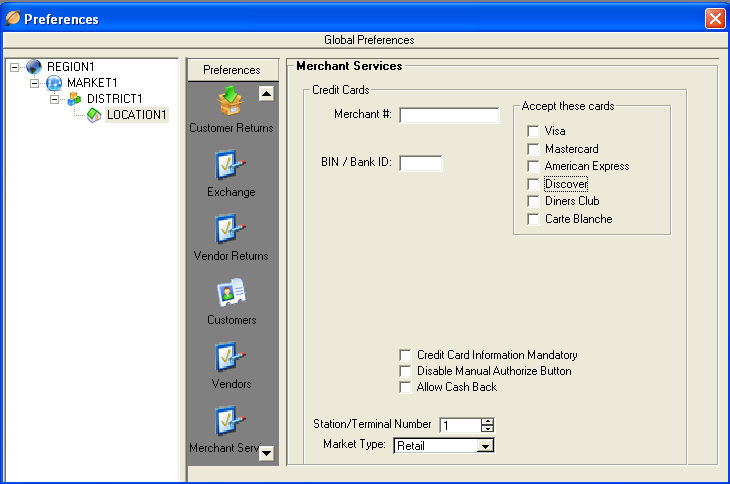
Setup
Once you've been setup through X-Charge, contact the TeleTracker Sales Department to have your information updated in the system so that the Merchant Services window can be activated. When completed, the screen should appear as above.
Credit Cards
The Merchant # and BIN / Bank ID information will be provided by X-Charge. The Credit Card Information Mandatory button box will require that all credit card information is entered when using manual credit card processing. The Disable Manual Authorize Button box will disable the ability to manually process credit card payments. The Allow Cash Back box will determine whether or not you want to authorize cash back on debit transactions. The default setting for Station/Terminal number is 1. If you are using more than one terminal than enter the correct terminal number. Using the drop down box select Retail under Market Type.
Accept These Cards
Place a checkmark next to the cards which are accepted at this location.
Important:
When you have entered all the necessary information proceed to Workstation Settings.

-- General -- Invoices -- Purchase Orders -- Store Transfers -- Inventory Adjustments -- Customer Returns --
-- Customers -- Vendors -- Merchant Service -- Accounting -- Product Exchange --
-- Preference Home --