 Service Provider: Service
Plan Terms
Service Provider: Service
Plan Terms Service Provider: Service
Plan Terms
Service Provider: Service
Plan Terms
Enter General Service Provider information including contact information, carrier interface configurations, and accounting specifications.

To access the Service Provider Service Plan Terms from the menu bar of the main TeleTracker Online screen, click Master Files, then Service Provider. Select the appropriate Service Provider and click Open. Click the General button on the left side column menu. Click the link.

 Number of Months
Number of Months : This
field defines the length of the customer contract period. To
Add or Delete a contract period, use the right-click context menu. Each
contract period will contain individual Active Incentive assignments.
: This
field defines the length of the customer contract period. To
Add or Delete a contract period, use the right-click context menu. Each
contract period will contain individual Active Incentive assignments.
Click the button
The Edit button contain links to Active Incentives defined for this Service Provider. Click the Edit button to begin the process of select valid Incentives for this Service Plan and contract period.

Click the link
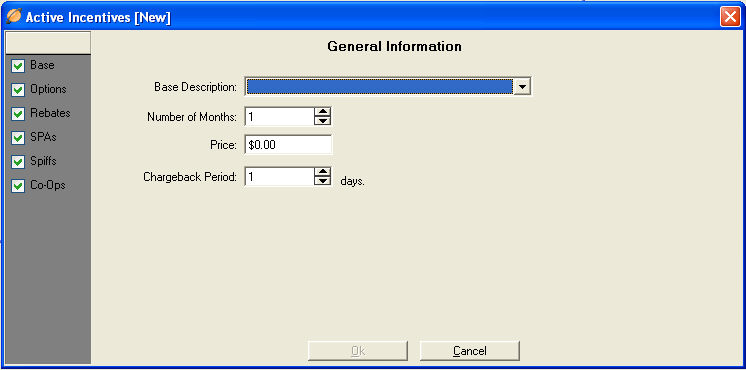
 Base Description
Base Description : Select
the appropriate Base
Incentive from the drop-down list. The
Base Incentive provides for the main commission structure for the Service
Plan. Once
the Base Incentive has been selected, the main commission structure has
been applied for this contact period. You
may modify the Base Incentive by changing the Start/End dates.
: Select
the appropriate Base
Incentive from the drop-down list. The
Base Incentive provides for the main commission structure for the Service
Plan. Once
the Base Incentive has been selected, the main commission structure has
been applied for this contact period. You
may modify the Base Incentive by changing the Start/End dates.
 Number of Months
Number of Months : Assign
the appropriate number of months for the contract period.
: Assign
the appropriate number of months for the contract period.
 Price
Price : Enter
the monthly price to the customer for the corresponding contract period.
: Enter
the monthly price to the customer for the corresponding contract period.
 Chargeback Period
Chargeback Period : Enter
the appropriate number of days in which a Chargeback is allowed.
: Enter
the appropriate number of days in which a Chargeback is allowed.

Click the link
A list of all of your Option Incentives will been shown in the Available Column. Highlight the Option Incentives for which this Service Plan is valid. Use the arrows (>) to move the selected Options to the Selected column. You may remove Options from this Service Plan by highlighting the Options in the Selected column. Use the arrows (<) to move them back into the Available column.

Click the link
A list of all of your Rebate Incentives will been shown in the Available Column. Highlight the Rebate Incentives for which this Service Plan is valid. Use the arrows (>) to move the selected Rebates to the Selected column. You may remove Rebates from this Service Plan by highlighting the Rebates in the Selected column. Use the arrows (<) to move them back into the Available column.

Click the link
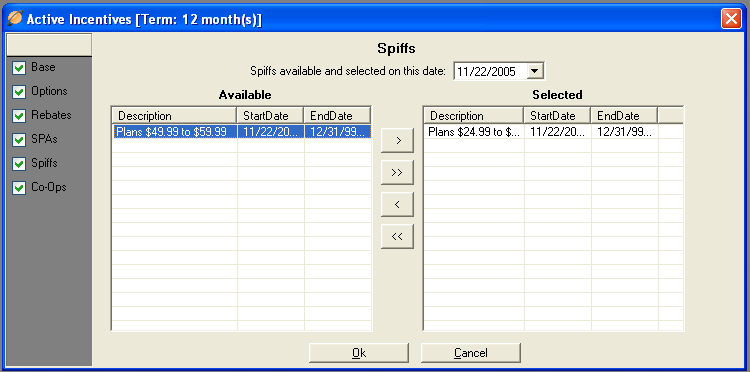
A list of all of your SPA Incentives will been shown in the Available Column. Highlight the SPA Incentives for which this Service Plan is valid. Use the arrows (>) to move the selected SPA to the Selected column. You may remove SPA's from this Service Plan by highlighting the SPA's in the Selected column. Use the arrows (<) to move them back into the Available column.

Click the link
A list of all of your Spiff Incentives will been shown in the Available Column. Highlight the Spiff Incentives for which this Service Plan is valid. Use the arrows (>) to move the selected Spiff to the Selected column. You may remove Spiff's from this Service Plan by highlighting the Spiff's in the Selected column. Use the arrows (<) to move them back into the Available column.

Click the link
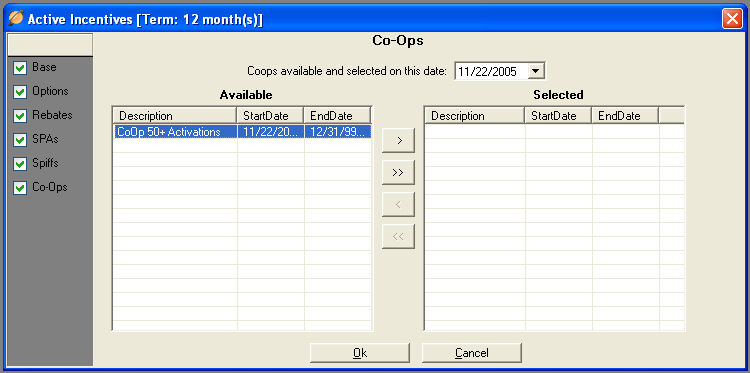
A list of all of your Co-Op Incentives will been shown in the Available Column. Highlight the Co-Op Incentives for which this Service Plan is valid. Use the arrows (>) to move the selected Co-Op to the Selected column. You may remove Co-Op's from this Service Plan by highlighting the Co-Op's in the Selected column. Use the arrows (<) to move them back into the Available column.

Incentives -- Service Plans -- Service Provider Setup Guide
-- Contact Us --